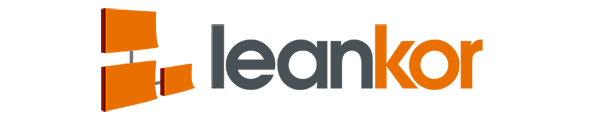User will now be able to customize the project setup page by adding new custom fields as per their requirements. The user can create a set of fields known as “fieldsets” to display whatever field they like on the project setup page. This feature is available in Leankor version 1.242 or higher version. Creating a [...]
Leankor has a feature to bring peoples attention to urgent items on the Kanban Cards by adding stickers on the card. If you are adding stickers to a specific Leankor Project Board, click on the Red Plus in the bottom left corner of the board. Drag and drop the sticker icon anywhere on the board. [...]
This article covers the following topics: Setting up Export to PDF functionality for the Plan Gantt Assumptions: Must have sufficient permissions to edit Custom Settings within the Org Setup Process: Login to Org where you wish to configure the service and click “Setup” In quick search, type in and click on “Custom Settings” Browse to [...]
This article covers the following topics: Editing Leankor Custom Settings Explanation of all Leankor Custom Settings Leankor includes a number of custom settings that change the functionality of the Leankor instance on a global scale. To edit the custom settings, go to setup within Salesforce/Leankor by clicking on the gear at the top right of [...]
This article covers how to find your Leankor Namespace Version Login to Salesforce/Leankor and go to Setup. Search for "Installed Packages". Find "Leankor" under the Package Name Column. Look under the "Namespace Prefix" Column to see what Namespace Version is installed.