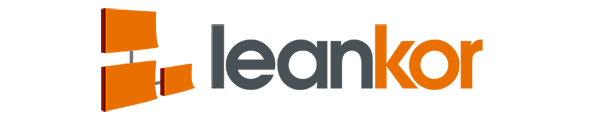This article covers how to find your Leankor Namespace Version
Login to Salesforce/Leankor and go to Setup.
Search for “Installed Packages”.
Find “Leankor” under the Package Name Column.
Look under the “Namespace Prefix” Column to see what Namespace Version is installed.