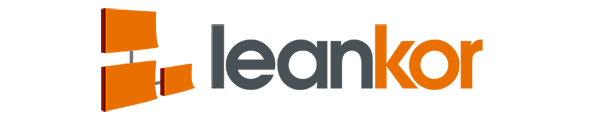Step-by-step instructions and definitions can be found below the video.
Gantt Dependencies
Dependencies are the relationships between activities. It determines the order in which activities need to be performed.
What are the different types of dependencies
There are four types of Gantt dependencies:
- Finish-To- Start Dependency
In Finish-To-Start dependency, predecessor must finish before successor can start.
- Start-To-Start Dependency
In Start-To-Start dependency, predecessor must start before successor can start.
- Finish-To-Finish Dependency
In Finish-To-Finish dependency, predecessor must finish before successor can finish.
- Start-To-Finish Dependency
In Start-To-Finish dependency, predecessor must start before successor can finish.
How to create Finish-To-Start Dependency
Drag your mouse and click on activity or activity group or milestone where you want to create Finish-To-start dependency.
We can see two small circles one at the start point of an activity and other at the finish point of an activity.
Click on a small circle at the finish point of an activity (predecessor).

Drag the dotted line with the help of the mouse, from a small circle at the finish point of an activity (predecessor) to a small circle at the start point of an activity (successor).

It will create Finish-To-Start dependency.

How to create Start-To-Start Dependency
Drag your mouse and click on activity or activity group or milestone where you want to set the Start-To-Start dependency.
We can see two small circles one at the start point of an activity and other at the finish point of an activity.
Click on a small circle at the start point of an activity (Predecessor).

It will create Start-To-Start dependency.

How to create Finish-To-Finish Dependency
Drag your mouse and click on activity or activity group or milestone where you want to create Start-To-Start dependency.
We can see two small circle one at the start point of an activity and other at the finish point of an activity.
Click on a small circle at the finish point of an activity (Predecessor).

Drag the dotted line from a small circle at the finish point of an activity (predecessor) to a small circle at the finish point of the other activity (successor).

It will create Finish-To-Finish dependency.

How to create Start-To Finish Dependency
Drag your mouse and click on activity or activity group or milestone where you want to create Start-To-Finish dependency.
We can see two small circles one at the start point of an activity and other at the finish point of an activity.
Click on a small circle at the start point of an activity (Predecessor).

Drag the dotted line from a small circle at the start point of an activity (predecessor) to a small circle at the finish point of the other activity (successor).

It will create Start-To-Finish dependency.

How to update the dependencies
In Leankor Plan Gantt board we can update the dependency by double-clicking on the dependency arrow.

It will open a dialogue box. Click on the drop-down menu to select dependency type.

Select the type of dependency you want to create and click on update.

It will update the dependency with the selected dependency type.

How to add lag and lead
Lag time – Lag time is the delay between the first and second activity.
Lead time – Lead time is the overlap between the first and second activity.
To add lag and lead time, double-click on the dependency arrow.

It will open a dialogue box where we can add lag and lead time. Lag and lead units will be in days, weeks, months or years.

Here lag time is 3 days.

Here lead time is -3 days.