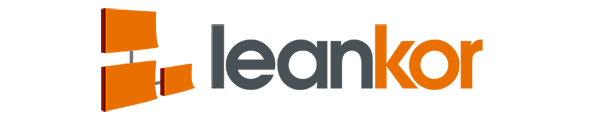This article covers the following topics:
- How to convert an activity to an activity group.
- How to convert an activity to a milestone.
How to convert an activity to an activity group.
Right-click on an activity you want to convert to an activity group. It will open a list of drop-down menu. Click on ‘Convert to Activity Group”.

It will convert an activity to an activity group.
Here activity A1-1 is converted to activity group.

How to convert an activity to a milestone.
Right-click on an activity you want to convert to a milestone. It will open a list of drop-down menu. Click on ‘Convert to Milestone”.

It will convert the selected activity to a milestone.
Here activity A1-2 is converted to a milestone.