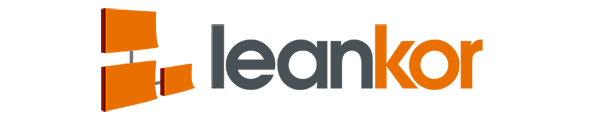Step-by-step instructions can be found below the video. This article covers the following techniques for creating a Kanban card: Using the “New “icon. Using the “Add to Board “icon. Using the “New” icon. Open the board where you want to create a Kanban Card. Once the board is open you can see a “New” icon [...]
Step-by-step instructions can be found below the video. This article covers the following topics: How to select multiple cards for editing. How to select multiple cards for moving. How to select multiple cards for cloning. How to select multiple cards for deleting. How to select multiple cards for editing. First, open your Leankor board. To [...]
Step-by-step instructions can be found below the video. This article covers the following topics: How to edit master containers. How to move master containers. How to add master containers. How to add swimlanes. How to add sub-columns. How to increase the width of a column. How to edit master containers Click on “Edit Board” which [...]
To create a card category, click on pencil icon which is at the bottom right corner of a Kanban card. It will open with lists of card menu. Click on Card Info option. It will open a dialogue box for card info. Click on down arrow next to the category. It will open with the [...]
Project Board, Card View filter displays the number of matching results and allows cycling through the matches one at a time while highlighting cards in a blue halo. Vard View filter feature is available in Leankor version 1.237 or higher version. Open the Project board in Card View and on the right side you can [...]
From the Kanban board, you can enable the tasks miniature icon in a Calendar view. Click on the hamburger icon which is on the top left side of the board. It will open the drop-down board menu. Click on the Preferences settings menu. It will open the board Preference settings dialogue box. Click on Board [...]
Chatter on task feature is available on Leankor version 1.239 or higher version. Users will now be able to add chatter message, comment, and document respective to each task and this is available on different views. The Chatter bubble is now available on task from My work view. The Chatter bubble is now available in [...]