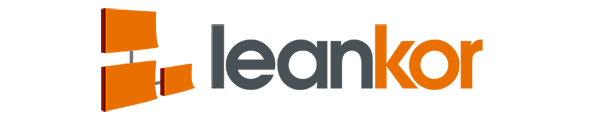Step-by-step instructions can be found below the video.
Leankor portfolio view allows us to see the status of the multiple projects at once.
Click on the Portfolio Management on the left side of the navigation menu.

Under Portfolio Management we can see Portfolio and Resources. Click on Portfolio.

It will list all the folders available in the left navigation menu on the left side of the screen and on the right side of the screen, we can see various parameters for project status.

Under Information technology folder we have video conference program subfolder which contains five projects.

On the left side of the screen we can see the list of projects and on the right side of the screen, we can see the status of the projects respective to different parameters.

Click on the small icon beside the folder name where all project resides.

It will open a new window where we can see the overall status of an individual project in Gantt view.