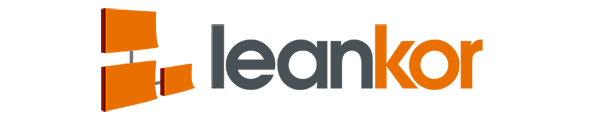Leankor organizes all project work in folders, every project created must be within a folder. All folders are accessed by opening the Folder Navigation menu.
To add a new folder click on “+” icon which is beside All FOLDERS in the left navigation menu.

It will open a text box to enter the name for the new folder. Type in the name of the folder and click on “ADD”.

It will add the new folder to the left navigation menu item.

Click on three dots next to the folder where you want to add a new project.

It will open a pop-up menu, click on “Add Project”.

It will open a text box to enter the name for the new project. Type in the name of the project and click on ADD.

It will add a new project to the left navigation menu item.

Click on the project and it will open a left navigation menu items specifically for that project. Click on Project Setup.

It will open the project setup page where we can check mark the boards (Roll up board or plan Gantt or dashboard etc.) required for the project and we can also select the view (Kanban or calendar view) and all other feature which we want to see in the project can be set up from this page.