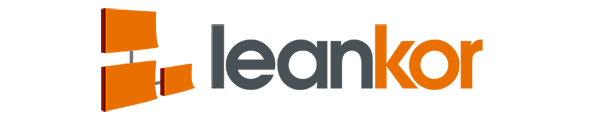Project Board, Card View filter displays the number of matching results and allows cycling through the matches one at a time while highlighting cards in a blue halo.
Vard View filter feature is available in Leankor version 1.237 or higher version.
Open the Project board in Card View and on the right side you can see the magnifying glass icon.
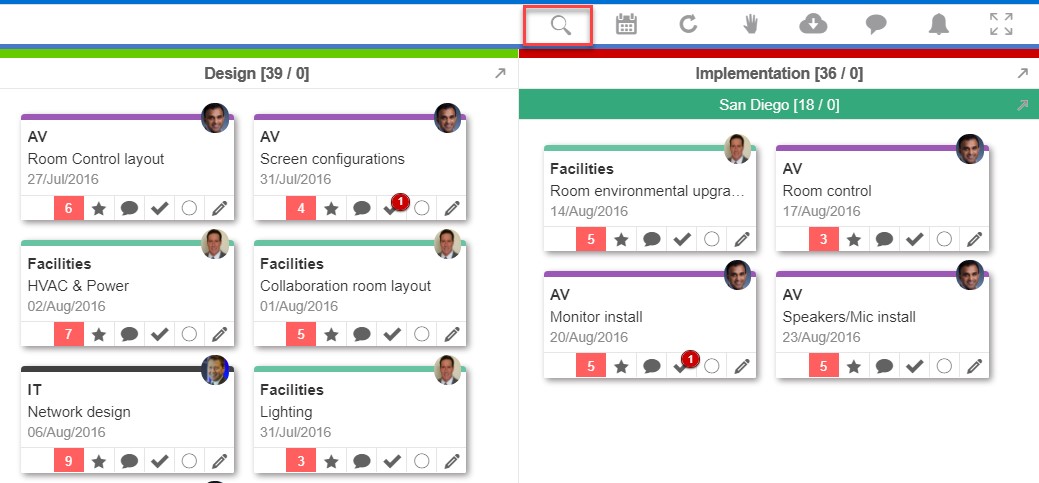
Click on magnifying glass icon and it will open the filter window. Through filter window you can search for cards by Card/Task owner, By Category, By Sticker, By Priority and by typing the keyword in the search bar.
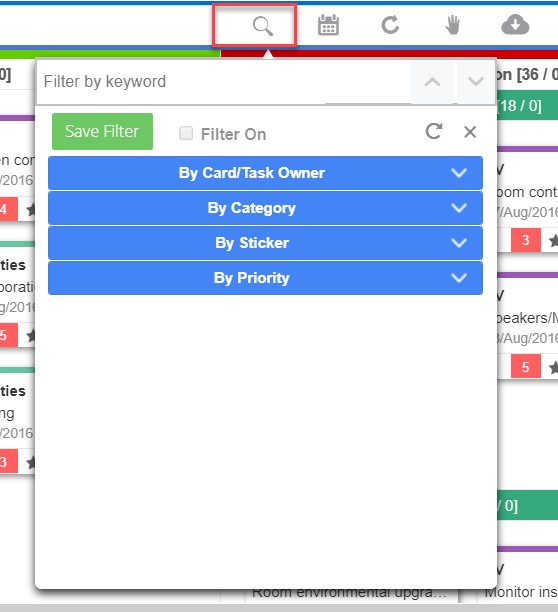
Type the keyword in the search and you will be able to see all filtered card.

Filtered cards on the board.

Filter icon (magnifying glass) will be highlighted in green when a filter is applied/active.