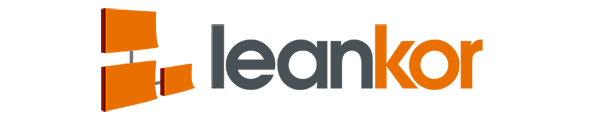The Resource Utilization View shows a list of Resources and whether an individual resource is underloaded, overloaded or properly loaded with Work Items. Resources that show up in Grey are underloaded, Red are Overloaded and Green are properly loaded with Work Items. This view can show Resources by Department Role Hierarchy or by Project. This view can be used in a split screen with the Resource Scheduling View in order to manage Resources effectively.